

Unlock the ultimate potential of your home theater audio with A1 Evo Nexus, the next evolution in audio optimization for the discerning audiophile. This advanced tool goes beyond traditional Audyssey calibrations, allowing you to use REW measurements for unparalleled precision and higher resolution. With the ability to fine-tune your sound to an extraordinary level of detail, A1 Evo Nexus offers a significant leap in audio performance, catering to those who are in constant pursuit of better sound.
Effortlessly integrate the power of REW into your home audio setup, gaining a competitive edge over standard calibration methods. This next-gen script fully automates the process, providing even greater flexibility and superior results. Elevate your listening experience and redefine your home entertainment with A1 Evo Nexus.
right-click -> save as))(Click on Images to go to YouTube-Video)
| Part I - The Basics | Part II - REW |
|---|---|
 |
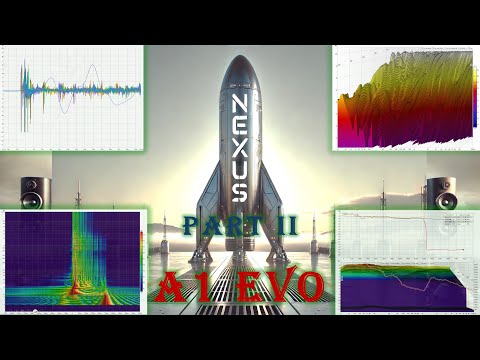 |
Open VLC
Go to Tools->Preferences->Audio
| Settings | Value |
|---|---|
| Output | Windows Multimedia Device output |
| HDMI/SPDIF audio passthrough | Enabled |
| Device | [YOUR HDMI RECEIVER NAME] |
Load the sweeps files or the m3u.
Get IP-address of your AV-Receiver.
Windows Explorer.Network on the left side.Properties.Open your webbrowser and type in
http://[IP-Address]/ orhttps://[IP-Address]:10443Turn on your receiver in web interface.
Set Network->Network Control
| Settings | Value |
|---|---|
| Network Control | Always On |
Set Network->Settings
| Settings | Value |
|---|---|
| DHCP | On |
Set Audio->Audyssey
| Settings | Value |
|---|---|
| MultEQ | Reference |
| DynamicEQ | On |
| Reference Level Offset | 0dB |
| Dynamic Volume | Off |
| Audyssey LFC | Off |
Set Audio->Bass
| Settings | Value |
|---|---|
| Subwoofer mode | LFE |
| LPF for LFE | 120Hz |
Set General->ECO
| Settings | Value |
|---|---|
| Mode | Off |
Start VLC Player and play an Atmos sweep. This will trigger your receiver to display surround parameters in the web interface, which are otherwise unavailable if the receiver’s decoder is not in Atmos mode. Verify that your receiver has changed the settings by reloading the web interface. Ensure you set it while playing an Atmos track.
Set Audio->Surround Parameter
| Settings | Value |
|---|---|
| Cinema EQ | Off |
| Loudness Management | Off |
| Low Frequency Effects | 0 dB |
Upload REW measurement mode file to receiver.
MultEQ Editor app on three positions, if you didnt already do with same Speakers/Amp Assignment..ady) to your PC.Upload sample calibration and select your Audyssey calibration file on your PC from step 2.Create REW measurement mode file (.ady) w/Dynamic EQ ON/OFF
Microphone and HDMI
Tip: It's a good idea to save your REW project after each chapter, allowing you to return to an earlier stage of your work without needing to re-measure your system.
Yes for accepting using it.Yes for selecting the calibration file.Go to Preferences->Soundcard
| Settings | Value |
|---|---|
| Input Device | EXCL: [YOUR MICROPHONE] |
Go to Preferences->Cal files
Go to Preferences->View
| Settings | Value |
|---|---|
| Use thick traces | Off |
| Maximum Measurements | 500 |
Restart REW.
Go to Preferences->Api
| Settings | Value |
|---|---|
| Api | On |
Go to Preferences->Soundcard
| Settings | Value |
|---|---|
| Drivers | Java |
| Ouput device | EXCL: [NAME OF YOUR RECEIVER/HDMI] |
| Buffer | 32k |
| Input Device | EXCL: [YOUR MICROPHONE] |
Set Output Channel Mapping...
Levels
Use main speaker test signal to check/set elvels.Check levels....Next.Go to Preferences->Cal file
Click on Measure.
| Settings | Value |
|---|---|
| Range | 0-24000 Hz |
| Level | 0.00 dBFS |
| Settings | 256k |
| Timing | Use acoustic timing reference |
Click on Check levels and set up volume on your receiver to your normal hearing volume.
Click on EQ.
Click on Target Settings.
| Settings | Value |
|---|---|
| Target type | None |
| House Curve | HarmanKardonTargetCurve |
| Add room curve | Off |
| Target Level (db SPL) | 75.0 |
We will position the microphone at the center between the front left and right speakers. We will then measure a short REW sweep using the right speaker as the timing reference. The first measurement will be with the left speaker, followed by the right speaker. Since the right speaker is the reference, we will measure the distance difference of both speakers to the microphone and adjust the microphone position accordingly.
Click on Measure.
| Settings | Value |
|---|---|
| Range | 10000-24000 Hz |
| Level | 0.00 dBFS |
| Settings | 64k |
| Timing | Use acoustic timing reference |
| Output | Front-Left Speaker |
| Ref output | Front-Right Speaker |
Click on Start and the measurement begins.
Click on Measure.
| Settings | Value |
|---|---|
| Range | 10000-24000 Hz |
| Level | 0.00 dBFS |
| Settings | 64k |
| Timing | Use acoustic timing reference |
| Output | Front-Right Speaker |
| Ref output | Front-Right Speaker |
Click on Start and the measurement begins.
Click on Overlays->Impulse
% instead of dBFS in graph.+ controlCTRL + right mouse button to measure the distance of the highest peak of the impulse response of measurement 1 (left speaker) to the corresponding same peak of measurement 2 (right speaker).(You can repeat the steps until you find the sweet spot for your microphone.)
Measure->From file->Folder symbol.
256kMeasurementSweepReferenceFile_0_to_24000_0_dBFS_48k_acoustic_ref_FL.wav.capture noise floor.Input calibration file is the selected for your microphone.Start.Waiting for timing reference....Right-click on the Measurement on the left side of REW and name it like listed on Nexus drop-down menu.Right-click on graph -> Cross corr align.Right-click on graph -> Vector average.Upload sample calibration and select your initial Audyssey calibration file on your PC.Optimize calibration. The process takes some minutes.
SPL & Phase view for performance reasons..ady to your receiver with the MultEQ app.Please set 'Subwoofer Mode' to 'LFE + Main', set 'Bass extraction lpf' to 80 Hz in your receiver.
Large in the Speakers -> Speaker Config menu and the Subwoofer Mode is set to LFE + Main, the crossover frequency in the Speakers -> Crossovers menu functions as the bass extraction low-pass filter (LPF). The LPF for LFE can be set to either 120 Hz or 250 Hz: 120 Hz if your subwoofer can reach up to 250 Hz, and 250 Hz if it can only reach around 120 Hz.Open your webbrowser and type in
http://[IP-Address]/ orhttps://[IP-Address]:10443Turn on your receiver in web interface (if not already on).
Set Speakers->Bass
| Settings | Value |
|---|---|
| Subwoofer Mode | LFE + Main |
| LPF for LFE | 120 Hz or 250 Hz |
Set Speakers->Crossover
| Settings | Value |
|---|---|
| Front | 80 Hz (example) |
This source code is independently developed and is not affiliated with, nor has it been authorized, sponsored, or otherwise approved by Audyssey Laboratories, Inc. or its partners, including Denon and Marantz. The term 'Audyssey' is used here for descriptive purposes only to indicate the compatibility of this software with products from Denon and Marantz that utilize Audyssey's technology.